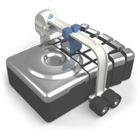
O&O Defrag Pro
21.0.1115
Size: 24.21 MB
Downloads: 5667
Platform: Windows (All Versions)
When you use the computer for a long time, installing and uninstalling applications and performing various file and folder operations, your hard disk can get fragmented. Having a fragmented hard disk will mean that Windows will need more time to access a file or a folder and this can influence the overall performance of the system. This is why the hard disk should be defragmented on a regular basis. Unfortunately, the Windows defragmentation tool is not enough and doesn't do its job like it should, leaving a lot of fragmentation behind.
Thus, the user should install a separate application for defragmenting his hard disk. One of the programs which can help in this case is O&O Defrag Pro. This simple Windows application can efficiently defragment any kind of hard disk, helping restore lost performance and speeding up file access.
After installing the program using its simple Windows installer, the user can start using the application without delay. That's because the interface is very intuitive and features a graphical form. When run for the first time, O&O Defrag Pro will automatically analyze all the system partitions and will clearly display their fragmentation level in percents and using a graphical display. Having the fragmentation displayed in a graphical way can help the user see how fragmented his hard disk is with greater ease.
After analyzing the level of fragmentation, the user can begin the defragmentation process using a single click. While the process is running, the graphical display will modify in real time. There are several methods of defragmentation accessible from the interface. For example, the program can be set to only defragment the hard disk free space.
Inexperienced users can take advantage of the quick start feature, which features a simple wizard for selecting a program's function. Using this wizard, one can configure the program to immediately defragment the hard disk or he can schedule a future defragmentation task. Besides that, the program can be configured to automatically defragment the hard disk when the computer is not in use.
Advanced users can access the Add job feature, which allows configuring in full detail a defragmentation task. By accessing the program's options section, one can configure the program to automatically defragment the hard disk at boot time, which may speed up the loading of the operating system.
Pros
It can efficiently defragment the hard disk, helping improve performance. Besides that, it can be scheduled to perform defragmentation tasks at certain hours or automatically, when the computer is not in use. Furthermore, defragmentation tasks can be deeply configured.
Cons
Adding a new defragmentation job can be a problem for some inexperienced users, because there are a lot of settings and options involved. O&O Defrag Pro can efficiently defragment the hard disk and improve the overall computer performance, using a simple and graphical interface.
O&O Defrag Pro
21.0.1115
Download
O&O Defrag Pro Awards

O&O Defrag Pro Editor’s Review Rating
O&O Defrag Pro has been reviewed by Jerome Johnston on 15 May 2012. Based on the user interface, features and complexity, Findmysoft has rated O&O Defrag Pro 5 out of 5 stars, naming it Essential
























